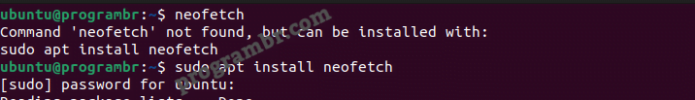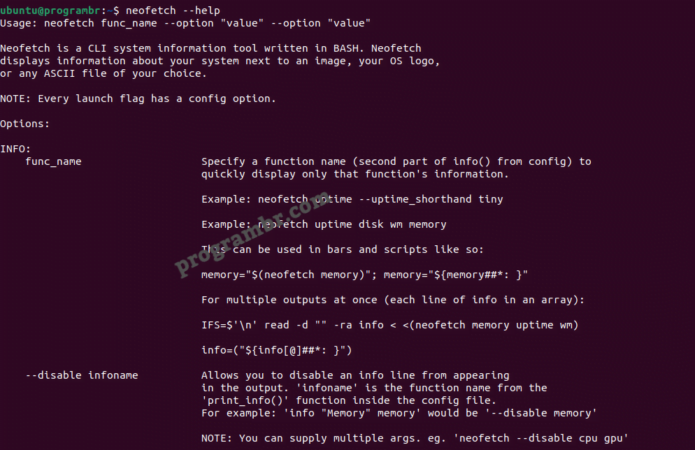neofetch command is a command line tool that displays system information next to an image within the terminal. It displays the system configurations and specifications along with an ASCII image of the logo of the operating system.
- This neofetch command line system information tool is written in bash.
- By default, it displays the ASCII image of the OS logo and the system configurations and specifications.
- You can edit the ASCII image of the logo or display any ASCII logo of your choice.
- This tool allows users to create unique drawings of their system.
- neofetch can be used in various Linux distributions and other OS such as Windows, DOS and Mac OS etc. It currently supports more than 150 operating systems.
Check neofetch is already installed or not
neofetch may not be pre-installed in your system. To check whether neofetch is pre-installed or not, simply run neofetch command in the terminal.
neofetch
Here neofetch is not pre-installed. So, I am getting output like this. Now, I need to install neofetch command first.
Installing neofetch command
To install the neofetch command, simply run the command sudo apt install neofetch
sudo apt install neofetch
Using neofetch command
Type neofetch in your terminal without any additional parameters to run neofetch command.
Here I am using neofetch without any additional parameters, It displays the Linux distro logo, that I am using along with system information such as OS, CPU, GPU, kernel, Resolution (Screen) and many more in an attractive way.
neofetch
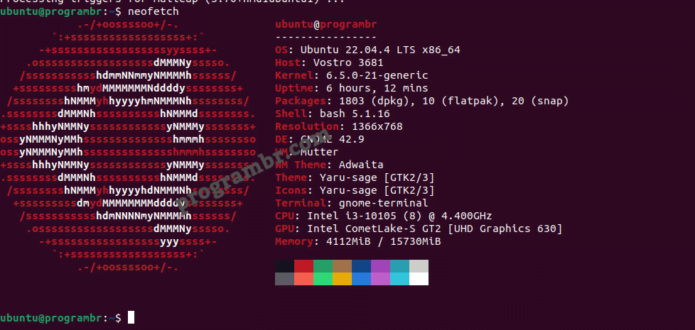
neofetch help
To get information about neofetch command and help with neofetch, Use neofetch --help in the terminal.
neofetch --help
Customize neofetch command output
You can ask to display any specific Operating System logo of your choice along with the system information in terminal.
Here I am asking to display system information along with OS logo ubuntu, That I am using.
neofetch --ascii_distro ubuntu
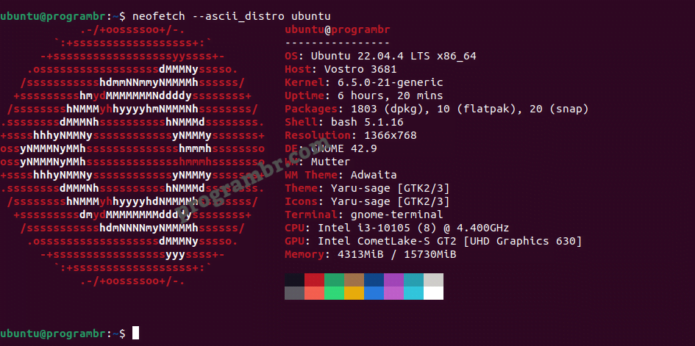
Here I am asking to display system information along with OS logo Windows, The Fun part is that it is displaying the Windows OS logo, and I am running this command on Linux (ubuntu). So, you can edit the ASCII image of the logo or display any ASCII logo of your choice.
neofetch --ascii_distro windows
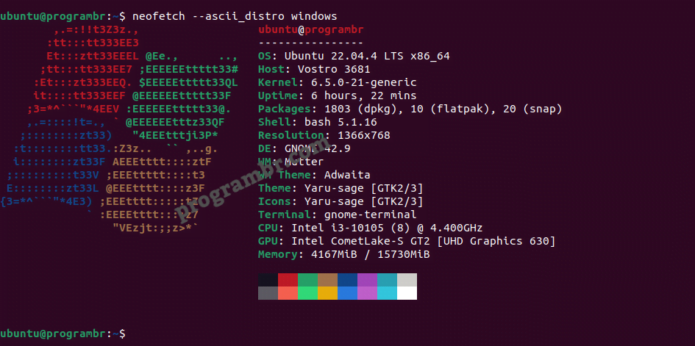
Now I am asking to display system information along with mobile OS logo Android on desktop. You can see in the image Andriod logo is present along with ubuntu desktop system information.
neofetch --ascii_distro android
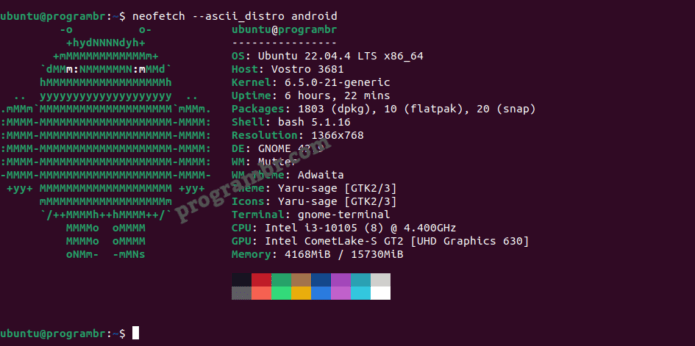
Now why Apple will be left, Here I am asking to display system information along with Mac OS logo in the terminal.
neofetch --ascii_distro mac
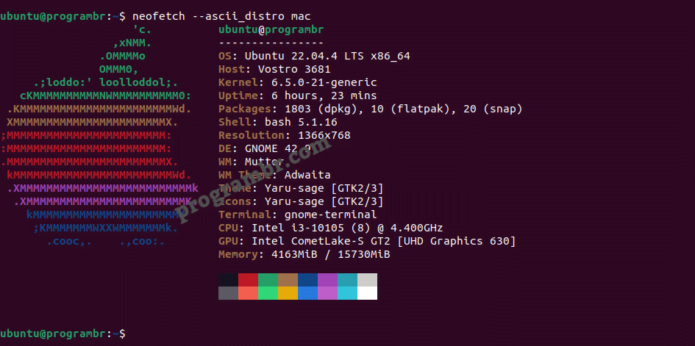
You can also customize size of the ASCII image of the OS logo. Here I am asking to display the ASCII image of the OS logo in small size.
neofetch --ascii_distro linux_small
A |
| adduser | addgroup | alias | anacron | apt | aptitude | arp | at | atq | atrm | awk |
B |
| basename | banner | batch | bc | bg | bzip |
C |
| cat | cal | cd | chgrp | chown | cksum | chmod | clear | cmp | comm | cp |
D |
| date | dd | df | diff | dir | dmidecode | du |
E |
| echo | eject | env | exit | expr |
F |
| factor | find | free |
G |
| grep | groups | gunzip | gzip |
H |
| head | history | hostname | hostnamectl | htop | hwclock | hwinfo |
I |
| id | ifconfig | ionice | iostat | ip | iptables | iw | iwlist |
J |
K |
| kill | kmod |
L |
| last | less | ln | locate | login | lp | ls | lshw | lscpu | lsof | lsusb |
M |
| man | mdsum | mkdir | more| mv |
N |
| nano | nc | neofetch | netcat | netstat | nice | nmap | nproc |
O |
| openssl |
P |
| passwd | pidof | ping | pr | ps | pwd | pstree |
Q |
R |
| rdiff-backup | reboot | rename | rm | rmdir | rnmod |
S |
| scp | shred | shutdown | sleep | sort | split | ssh | stat | su | sudo | sum |
T |
| tac | tail | talk | tar | tee | time | tree | top | touch | tr |
U |
| unalias | uname | uniq | unzip | uptime | users |
V |
| vim | vi |
W |
| w | wall | watch | wc | wget | whatis | whereis | which | who | whoami |
X |
| xargs |
Y |
| yes | youtube-dl |
Z |
| zcmp | zdiff | zip | zz |