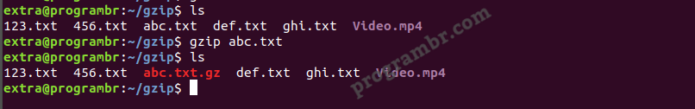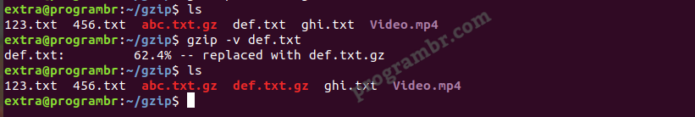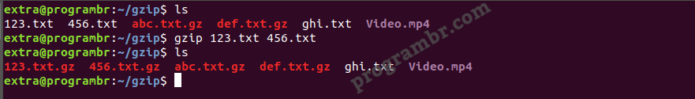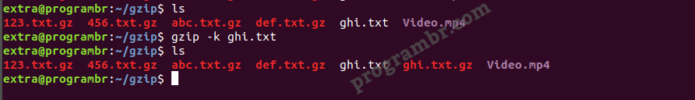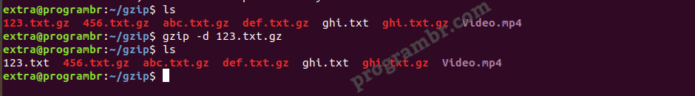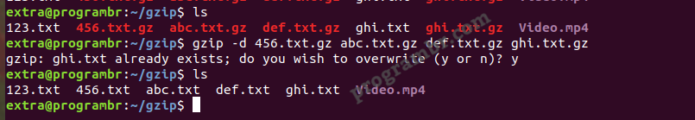gzip command compresses single or multiple files. The compressed file ending with the extension (.gz), generally size of compressed file will be less than the size of the original file.
The gzip command uses a deflate algorithm, deflate algorithm a lossless data compression that creates smaller file sizes to make file transfer much faster.
gzip only reduces the size of a file and keeps the original file mode, ownership, and timestamp. It means compressed data remains the same after decompressing. To decompress the files, gunzip command is used and your original file will be back.
In this tutorial, you will learn about gzip command and uses of gzip command with examples
Benefits of compressed file
gzip command is used to compress the files. The benefits of compressed files are the following
- To save disk space. gzip command compresses the file and creates smaller file sizes.
- To save bandwidth. Smaller file sizes reduce the bandwidth and also make it easy to transfer large amounts of data over the internet.
Syntax for gzip command
gzip [options] file1 file2 file3.......
Uses of gzip command with examples
cat abc.txt
Compress the files
Simply using gzip without any options compresses the file and replaces the files with the same file name with a .gz extension. gzip can be used to compress a single file or multiple files.
For Single file
gzip filename
gzip abc.txt
gzip -v def.txt
For multiple files
gzip file1 file2 file3 .....
gzip 123.txt 456.txt
gzip -k ghi.txt
gzip -L def.txt.gz
gzip -d 123.txt.gz
gzip -d 456.txt.gz abc.txt.gz def.txt.gz ghi.txt.gz
gzip -k ghi.txt
gzip -L def.txt.gz
A |
| adduser | addgroup | alias | anacron | apt | aptitude | arp | at | atq | atrm | awk |
B |
| basename | banner | batch | bc | bg | bzip |
C |
| cat | cal | cd | chgrp | chown | cksum | chmod | clear | cmp | comm | cp |
D |
| date | dd | df | diff | dir | dmidecode | du |
E |
| echo | eject | env | exit | expr |
F |
| factor | find | free |
G |
| grep | groups | gunzip | gzip |
H |
| head | history | hostname | hostnamectl | htop | hwclock | hwinfo |
I |
| id | ifconfig | ionice | iostat | ip | iptables | iw | iwlist |
J |
K |
| kill | kmod |
L |
| last | less | ln | locate | login | lp | ls | lshw | lscpu | lsof | lsusb |
M |
| man | mdsum | mkdir | more| mv |
N |
| nano | nc | neofetch | netcat | netstat | nice | nmap | nproc |
O |
| openssl |
P |
| passwd | pidof | ping | pr | ps | pwd | pstree |
Q |
R |
| rdiff-backup | reboot | rename | rm | rmdir | rnmod |
S |
| scp | shred | shutdown | sleep | sort | split | ssh | stat | su | sudo | sum |
T |
| tac | tail | talk | tar | tee | time | tree | top | touch | tr |
U |
| unalias | uname | uniq | unzip | uptime | users |
V |
| vim | vi |
W |
| w | wall | watch | wc | wget | whatis | whereis | which | who | whoami |
X |
| xargs |
Y |
| yes | youtube-dl |
Z |
| zcmp | zdiff | zip | zz |