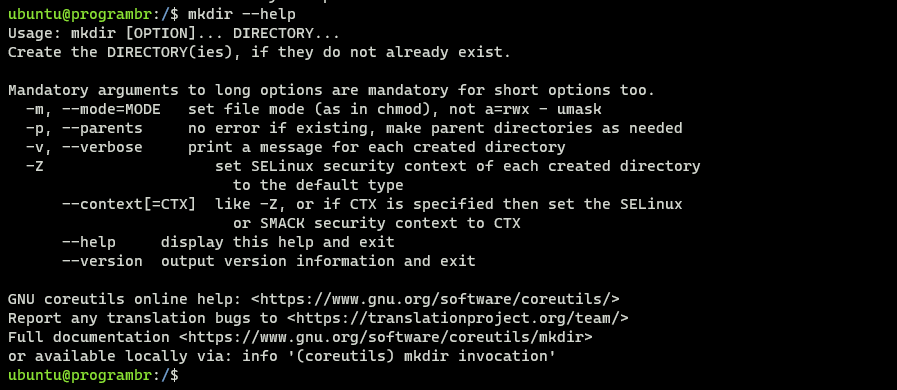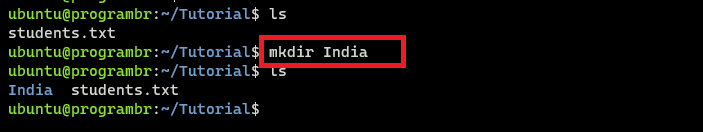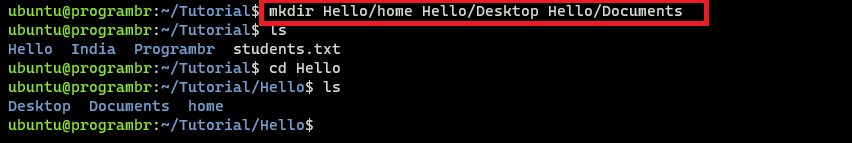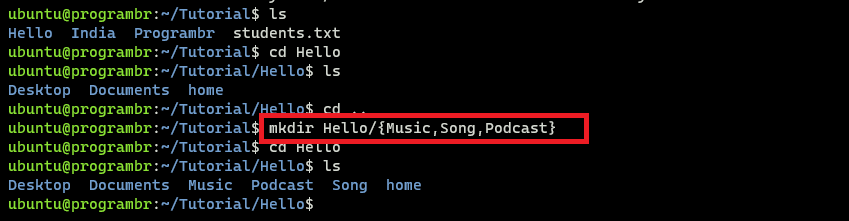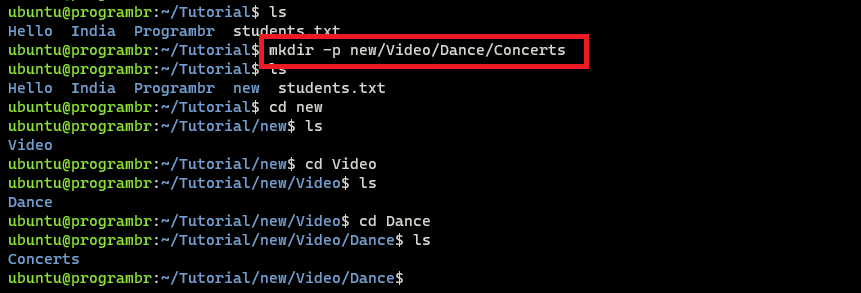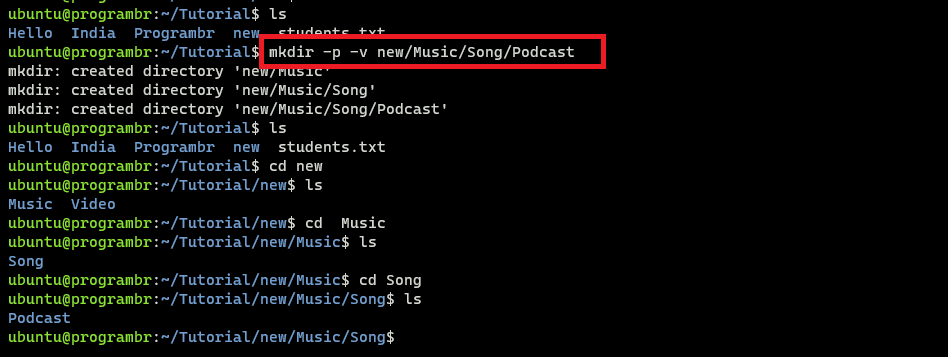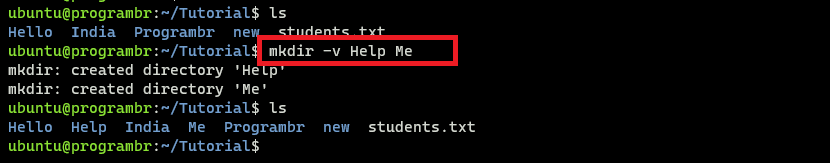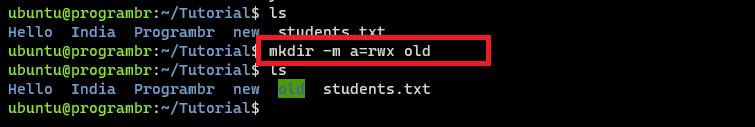mkdir (stands for make directory) command in Linux is used for creating the directory (folder). It can be used to create single or multiple folders at once and can also set up complex folder hierarchies. In this tutorial you will learn about mkdir command in Linux and uses of mkdir command with examples.
Syntax for mkdir command
mkdir [options] [directory_name]
To know how to use the mkdir command, get help for mkdir and find options available with mkdir command, Use mkdir –-help command.
mkdir --help
mkdir India
mkdir Hello Programbr
mkdir Hello/home Hello/Desktop Hello/Documents
mkdir Hello/{Music,Song,Podcast}
mkdir -p new/Video/Dance/Concerts
mkdir -p -v new/Music/Song/Podcast
mkdir -v Help Me
mkdir -m a=rwx old
A |
| adduser | addgroup | alias | anacron | apt | aptitude | arp | at | atq | atrm | awk |
B |
| basename | banner | batch | bc | bg | bzip |
C |
| cat | cal | cd | chgrp | chown | cksum | chmod | clear | cmp | comm | cp |
D |
| date | dd | df | diff | dir | dmidecode | du |
E |
| echo | eject | env | exit | expr |
F |
| factor | find | free |
G |
| grep | groups | gunzip | gzip |
H |
| head | history | hostname | hostnamectl | htop | hwclock | hwinfo |
I |
| id | ifconfig | ionice | iostat | ip | iptables | iw | iwlist |
J |
K |
| kill | kmod |
L |
| last | less | ln | locate | login | lp | ls | lshw | lscpu | lsof | lsusb |
M |
| man | mdsum | mkdir | more| mv |
N |
| nano | nc | neofetch | netcat | netstat | nice | nmap | nproc |
O |
| openssl |
P |
| passwd | pidof | ping | pr | ps | pwd | pstree |
Q |
R |
| rdiff-backup | reboot | rename | rm | rmdir | rnmod |
S |
| scp | shred | shutdown | sleep | sort | split | ssh | stat | su | sudo | sum |
T |
| tac | tail | talk | tar | tee | time | tree | top | touch | tr |
U |
| unalias | uname | uniq | unzip | uptime | users |
V |
| vim | vi |
W |
| w | wall | watch | wc | wget | whatis | whereis | which | who | whoami |
X |
| xargs |
Y |
| yes | youtube-dl |
Z |
| zcmp | zdiff | zip | zz |