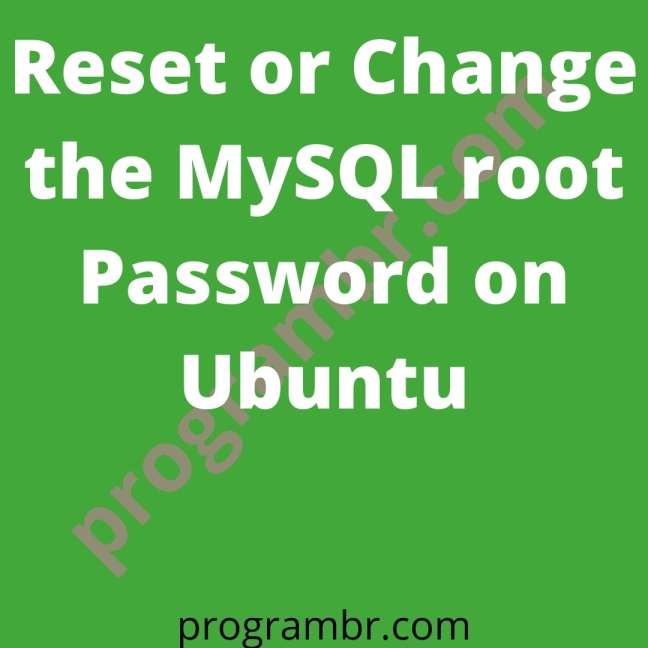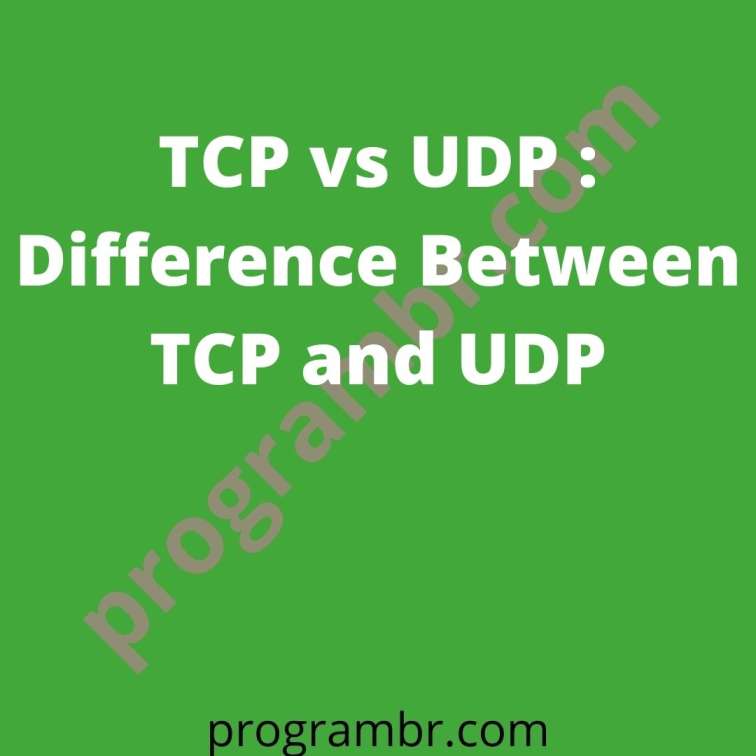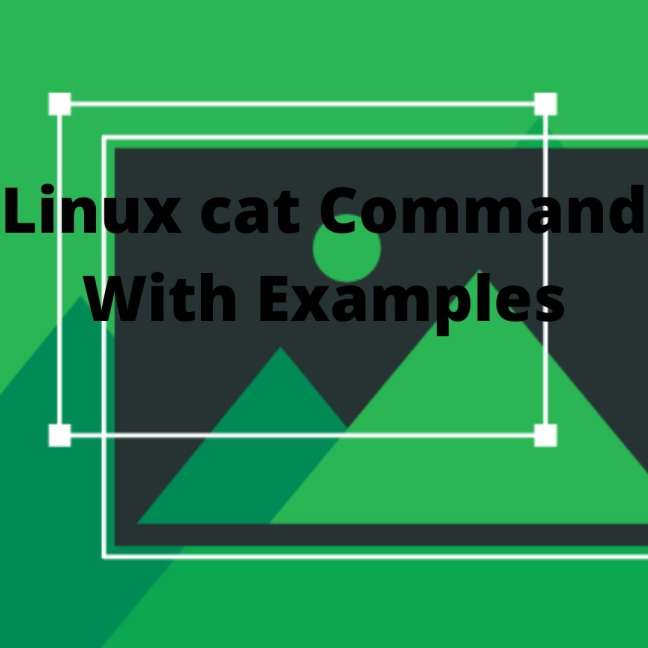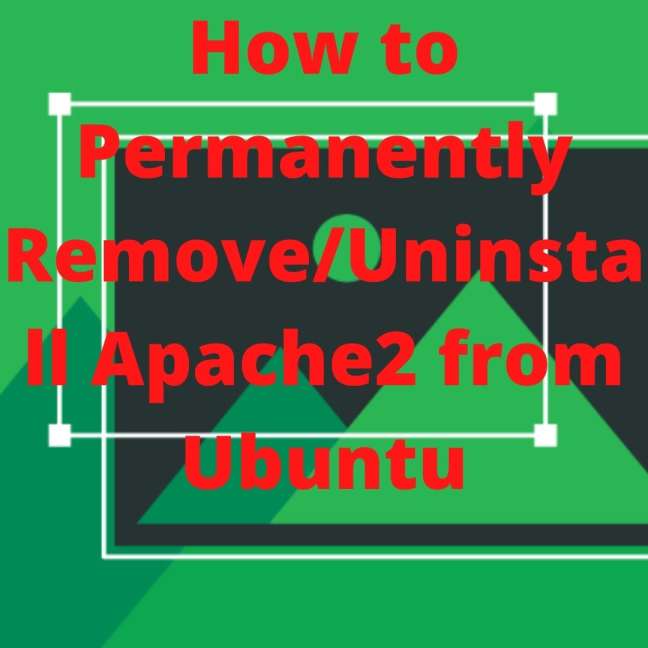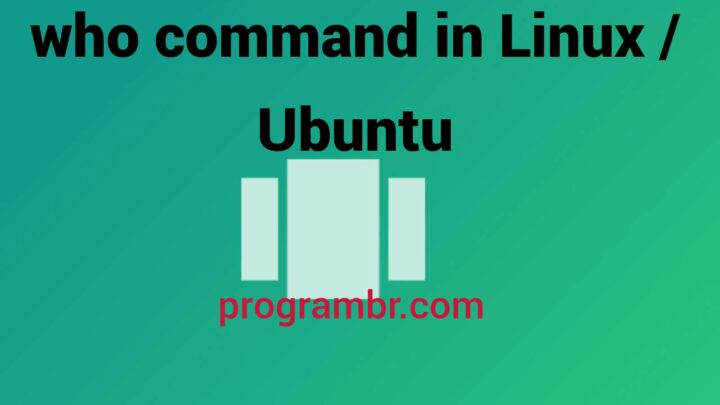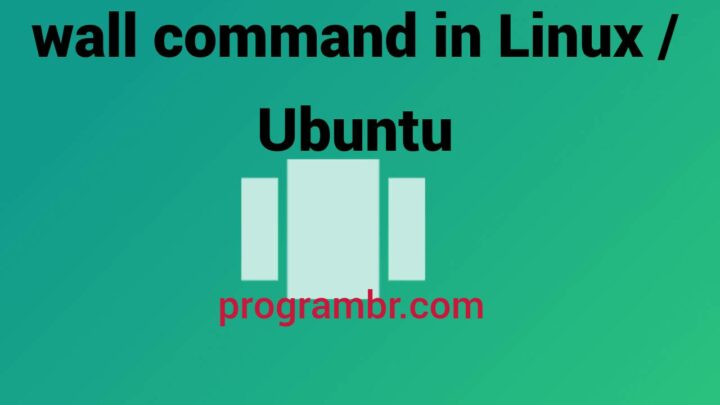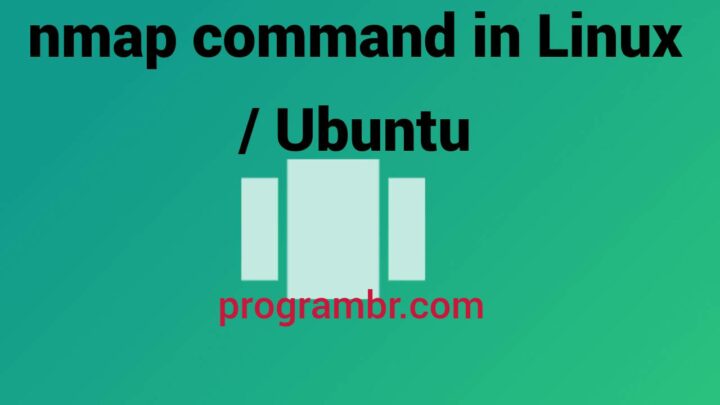How to Reset / Change the MySQL root Password on Ubuntu 20.04 | 22.04
If you forget or lose the root password to your MySQL, you can still gain access and reset the password if you have access to the server and a user account with sudo privileges. Reset – Change the MySQL root Password on Ubuntu 20.04 Reset – Change the MySQL root Password on Ubuntu 22.04 STEP 1: Check […]
How to Reset / Change the MySQL root Password on Ubuntu 20.04 | 22.04 Read More »