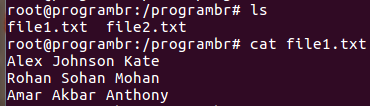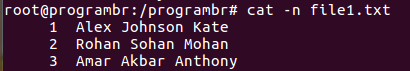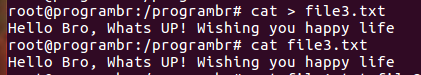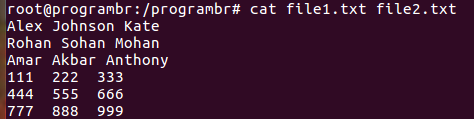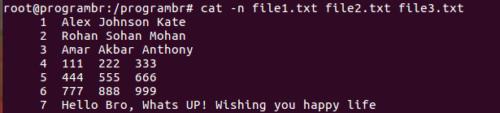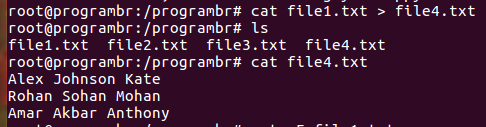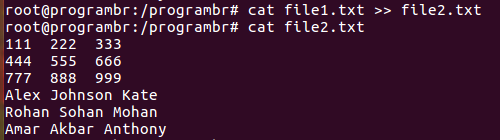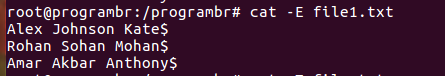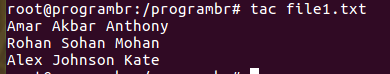cat (short for concatenate) command is one of the most frequently used commands in Linux. It is used to view the content of a file, create single or multiple files, copy content from one file to another and concatenate files.
Most Common Use of cat Command
- Create a new file
- Read file
- Display file
- Modify file
- Concatenate file
Syntax used for cat command:- Cat Option Filename
1. Display Content of Single File
Syntax: cat filename
It will show the content of a given file.
cat file1.txt
2. Display Content of Single File Along With Line number
Syntax: cat -n filename
It will show the content of the file preceding with line number.
cat -n file1.txt
3. Create a New File
Syntax: cat > new_filename
It will create a new file of the given filename. While you use cat > new_filenameon terminal, it will wait for input from the user. After typing desired text, press CTRL+D for exit.
cat > file3.txt
4. Display Content of Multiple File
Syntax: cat file1_name file2_name
It will show the content of a given file.
cat file1.txt file2.txt
5. Display Content of Multiple File Along With Line number
Syntax: cat -n file1_name file2_name file3_name
It will show the content of the file preceding with line number.
cat -n file1.txt file2.txt file3.txt
6. Copy the Contents of One File to Another File
Syntax: cat file1_name file2_name
file1_name: It should be the source filename whose content will be copied.
file2_name: It should be the destination filename where content will be copied.
Note:- If file2_name is not a new file then the content of file2_name will be overwritten by the contents of the file1_name.
Example:
cat file1.txt > file4.txt
7. Append the Content of One File to End of Another File
syntax: cat file1_name >> file2_name
Using this command content of file1 will be appended at the end of file2.
Example:
cat file1.txt >> file2.txt
8. Show $ at the End of Line
Syntax: cat -E filename
Use “-E” option to show $ at the end of each lines and spaces between lines.
Example:
cat -E file1.txt
9. Show file’s content in reverse order
Syntax: tac filename
To display the file’s content in reverse order by lines use tac command. (using tac command First line will show at last line and vice-versa, Top 2nd line will show at bottom 2nd line and vice-versa, …………)
Example:
tac file1.txt